Make sure you have backed up your template before installing a new one.
1 - You have to choose a XML Templates(Google for Free Blogspot Templates)
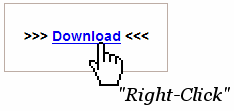
2 - Save the XML file on your hard disk.
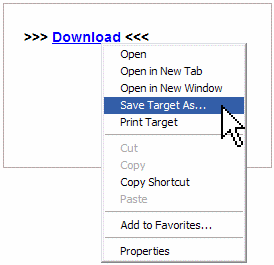
3 - Go to your Blogger Control Panel and click Edit HTML
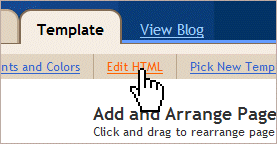
4 - Browse the XML file that you have saved before and upload it. That's it. Done.
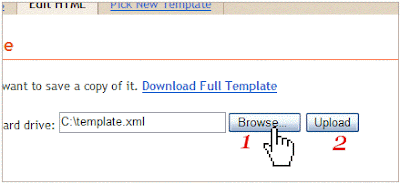
You can download some free 3 column templates for blogger here FREE 3 Column Template
No comments:
Post a Comment